Compact Flash ( CF ) memory cards use 50 tiny pin holes to interface with a digital camera.
As you insert the memory card into the camera, it slides down a track holding it in place to line up with the pins in the cameras card slot.
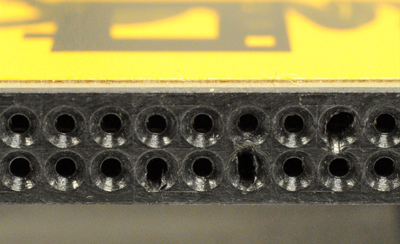
The top image shows a memory card with pinholes in good condition. Safe to use.
The bottom image shows several pinholes that are damaged due to bent pins. Replace this memory card, and inspect your cameras card slot for bent pins. Service if necessary. Do not attempt to bend the pins back yourself, let a service technician do it. The pins may snap off when bending them back into place.
Memory cards are small and fit easily in your pocket when not in use. Unfortunately, people also keep keys, change, or other objects in the same pocket that could potentially damage or clog the holes of a memory card..
Sand ( particularly beach sand ) fits perfectly in these holes and could easily bend a pin in a camera causing a CHA (card access) error. Damaged pins may be straightened if you are lucky, if not they could bend enough to touch an adjacent pin causing a short, or even push through the printed circuit board and detach entirely. Either way, it may be a costly repair, as this type of damage is not covered under warranty. An easy way to prevent this from happening is to use the card case or cover that ships with (most) memory cards, or buy a card case to store all memory cards when not in use. It is also a good idea to inspect the card for any debris before inserting into the camera.

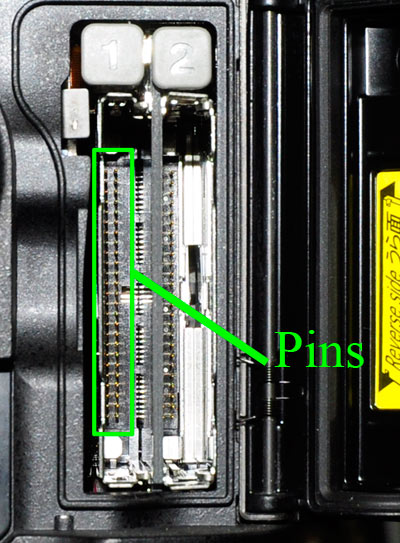
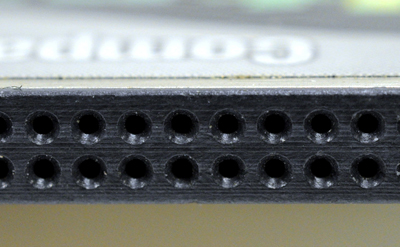


0 comments:
Post a Comment