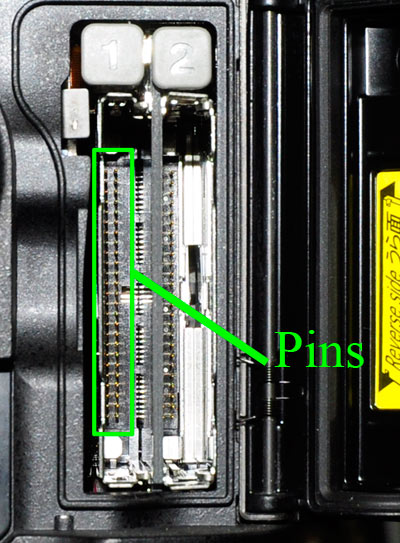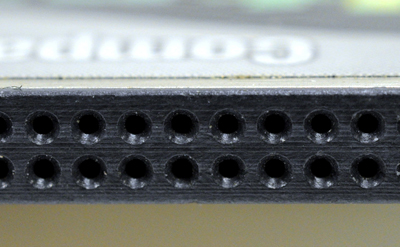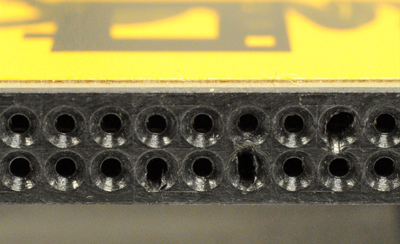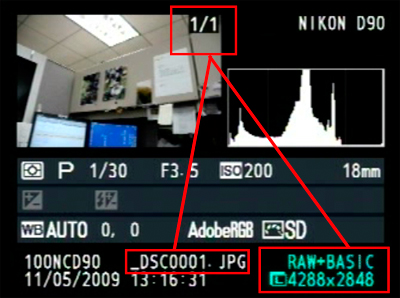When possible, shoot at your lens' sharpest aperture.
For most lenses, that is about two full stops smaller than wide open (so the f-stop number you use will go higher by two stops).
For example, if you had an f/2.8 lens, the sharpest apertures for that lens would be f/5.6 and f/8 (two full stops down from 2.8).
Of course, you can't always choose these apertures, but if you're in a situation where you can (and we'll talk about this later in the book), then shooting two stops down from wide open will usually give you the sharpest image your lens can deliver.
Now, that being said, this isn't true for all lenses, and if that's not the case with your lens, you'll find your lens' sweet spot (its sharpest aperture) in short order if you keep an eye out for which aperture your sharpest images seem to come from.
You can do that by looking at your photos' EXIF data (the background information on your shots embedded by your digital camera into the photos themselves) in Photoshop by going under Photoshop's File menu and choosing File Info.
Then click on Camera Data 1. It will show the aperture your shot was taken at. If you find most of your sharpest shots are taken with a particular aperture, then you've found your sweet spot.
However, don't let this override the most important reason you choose a particular aperture, and that is to give you the depth of field you need for a particular shot. But it's just nice to know which f-stop to choose when your main concern is sharpness, not controlling depth of field.